Hacking is on everyone’s mind to some degree lately—especially with the recent WikiLeaks/CIA fiasco. If you’re worried about how events like this potentially impact your security and privacy, you’re not alone. Protecting yourself from hacking is an ongoing challenge, so you might as well take the necessary precautions now.
Below, you’ll find a list of 15 tools that will make you less vulnerable to tracking, hacking, and other shady internet shenanigans. Even if it takes some time to integrate these tools, it’s worth the effort if it keeps you and your information safe.
Cloak
Browse safely on public WiFi with this VPN for iOS.
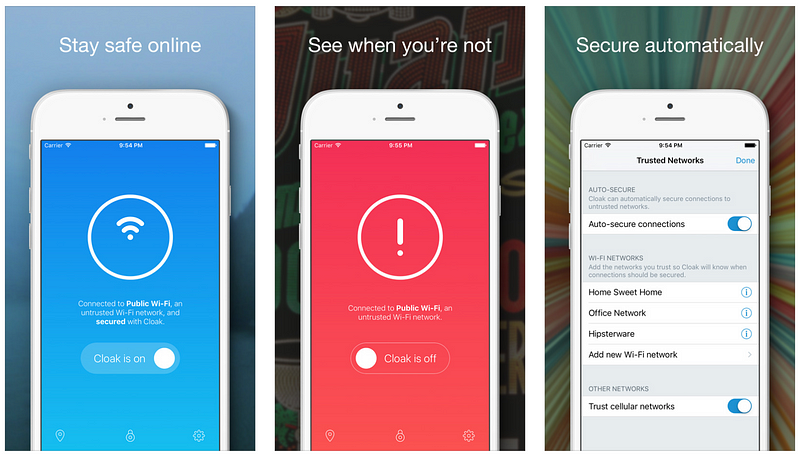
Cloak keeps you safe on public WiFi with no hassle. There’s an auto-secure feature that makes this app turnkey; you don’t even need to remember that you have it on your phone. All you have to do is connect to a network, and you’ll be automatically protected. Cloak also knows which networks you trust, automatically securing your connection whenever you use an untrusted network. This is a painless way to safeguard against unwanted monitoring or DNS poisoning, and the clean UX makes it much easier (and more intuitive) to use than most other VPNs out there.
Padlock
A minimalist open source password manager.

As maker Martin Kleinschrodt puts it, “a password manager (or a comparable tool) is something that basically everybody needs but almost nobody uses.” The reason? Many view password managers as a tool for power users and paranoid consumers. Padlock exists to make using a password manager more accessible to the average person. This tool focuses on simplicity and usability, so you won’t see many of the complex features found in other password managers here—just a secure storage space to keep your passwords safe via encryption, protected by a single master password.
Padlock is also completely open source, so anyone can inspect the code and offer contributions. This is meant to make the tool as transparent as possible–and allows you to double check that the code is free from unintended vulnerabilities. If you’re new to password managers, this is a straightforward, simple option to help you get started.
Little Snitch
Protect your private data from being sent out.
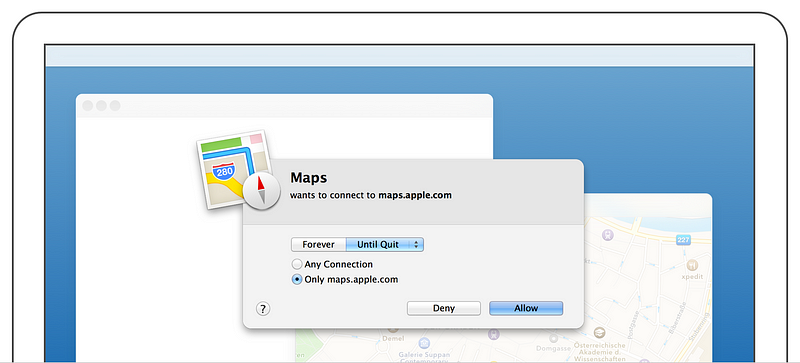
Whenever you connect to the internet, various applications can send whatever information they want about you, wherever they want to send it. Sometimes, they do this upon your request—but other times they don’t…which is super shady. Little Snitch was created to intercept any unwanted connection attempts so you can decide how you want to proceed. You’ll be alerted whenever an application tries to connect with a server, giving you the opportunity to decide whether to deny or allow the connection. This helps you prevent any sensitive data from leaving your computer without your approval.
You can choose to put the app on “silent mode” when you don’t want to see connection warnings for a while. There’s also an inbound firewall, which helps you keep the same level of control for incoming connections. If you’re worried about the security of sensitive data on your devices, Little Snitch is a useful tool that will help you keep your information protected.

No comments:
Post a Comment